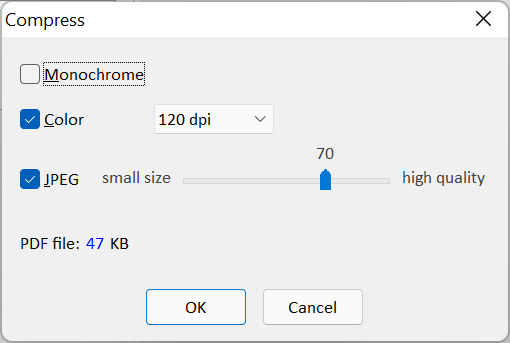pdfFactory Pro has a compression option which can substantially reduce PDF file sizes containing graphics. In most cases, the default compression settings will deliver the best combination of size and image quality but you can change the settings in the Compress dialog box. Click the ellipsis (…) button next to the Compress checkbox to access it.
Monochrome setting is used for black and white images commonly found in image scans.
Color setting can reduce the resolution of images.
JPEG can further reduce the size of images.
Changing the settings will recreate the PDF. Note that the pdfFactory Pro preview will not reflect the compression settings. Use the View PDF toolbar item to check the image quality.