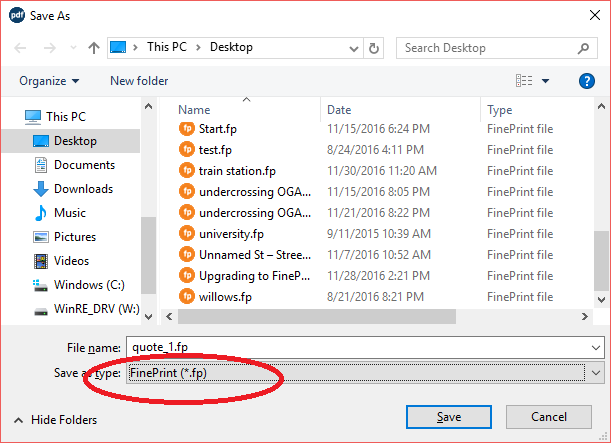pdfFactory autosaves every PDF using a default name in the Autosave folder so there is no need to explicitly save each session. To save using a different name, either use the Title edit control on the Jobs tab or use the Save button on the toolbar. An asterisk will appear next to the file name in the caption bar if the file has been changed. Ctrl-S will save the PDF to the filename in the caption bar. Alt-S will display the Save As dialog box to save to a different name

The autosave folder location and the default folder location for the Save dialog can be set using the Folders tab in the Settings dialog box. The Data directory specifies the location of files for pdfFactory settings and letterheads.

Saving for later editing
If you are working on a document over time, it is useful to save as an FP (FinePrint) file. FP files contain all the job information, notes and other content in a form that can be edited over time. To open an FP in pdfFactory, just double-click the file in a folder window. Select FP file format in the Save dialog: