Embedded URLs such as those contained in links like “click here” are not sent to printers when documents are printed. This means that pdfFactory has no way to retain them in the PDF. In pdfFactory Pro (not standard pdfFactory), this is overcome by using the Link dialog as shown below.
Access the Links dialog box in the Settings menu in the pdfFactory Pro toolbar. You can also create text links by selecting any text, right-clicking and selecting “create link”.
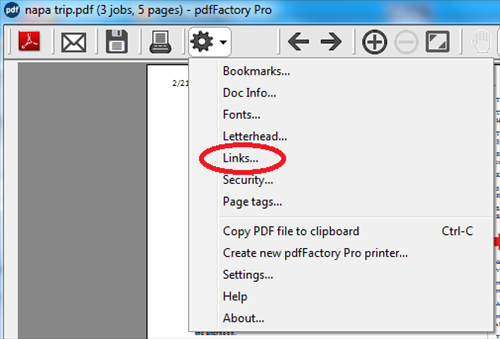
The Links dialog allows entry of the text to convert to a link and the link itself. All instances of the text encountered in anything printed to pdfFactory Pro will be converted to a link. You can also create text links by selecting any text, right-clicking and selecting “create link”.

