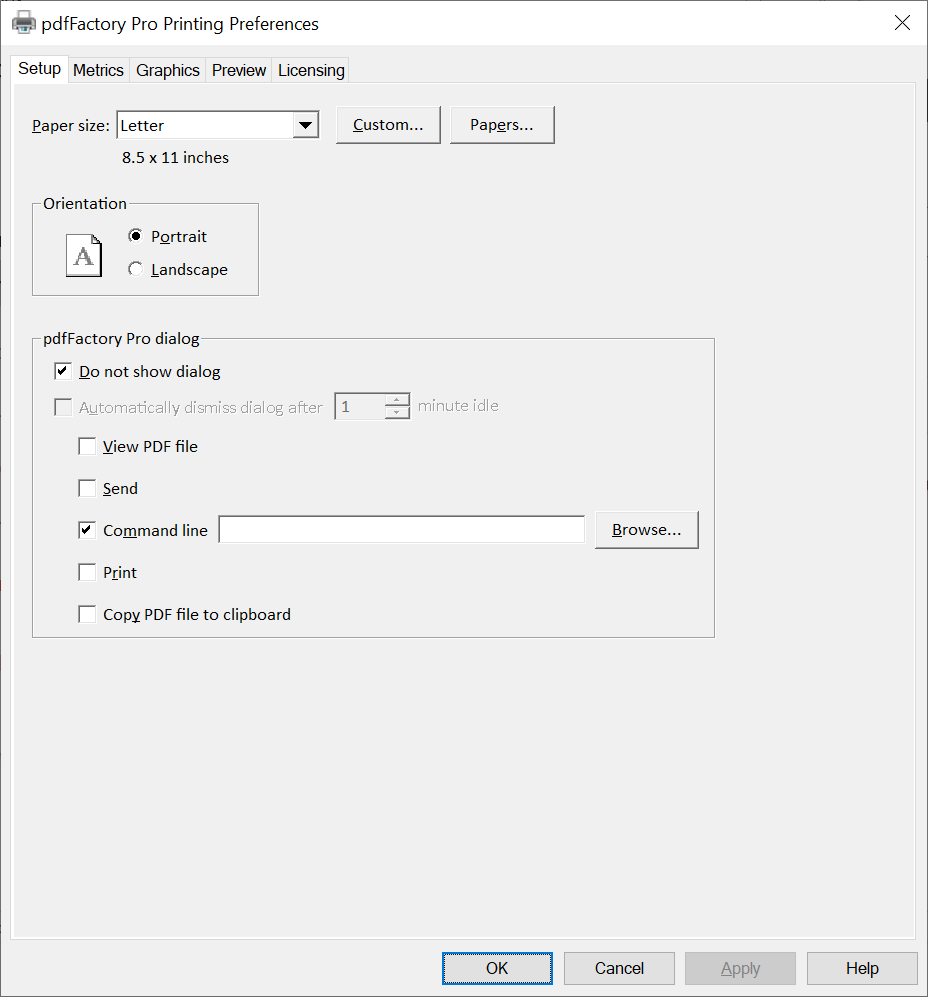pdfFactory will create a single PDF file from multiple jobs that are printed to it. In some cases, a separate PDF for each print job is wanted. Hiding the pdfFactory dialog box will do this. Open the pdfFactory Printing Preferences in the Windows control panel to access the Setup tab. If none of the options are checked, a PDF will be saved to the Autosave folder.