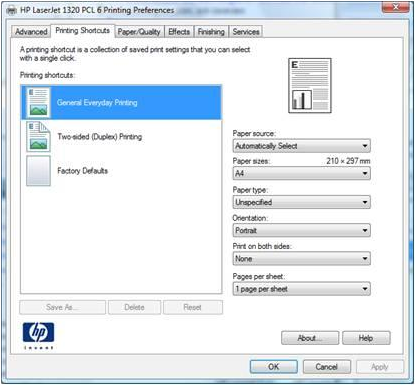On some hp duplex printers, the FinePrint duplex setting does not work. This is corrected as follows:
1. Right-click the hp printer icon in the Windows printers folder.
2. Select “Printing preferences”.
3. Navigate to the “Printng Shortcuts” tab shown below and select “General Everyday Printing”.
This should fix the problem.
Note: This fix applies to automatic duplex printers only. If your printer driver does not have this setting, it is likely that the FinePrint will not be able to control the duplexing for the printer.