With FinePrint you can create your own electronic letterheads instead of purchasing pre-printed letterhead and placing it in a special paper tray.
Step 1: Create your desired letterhead in any application. Print to FinePrint when complete.
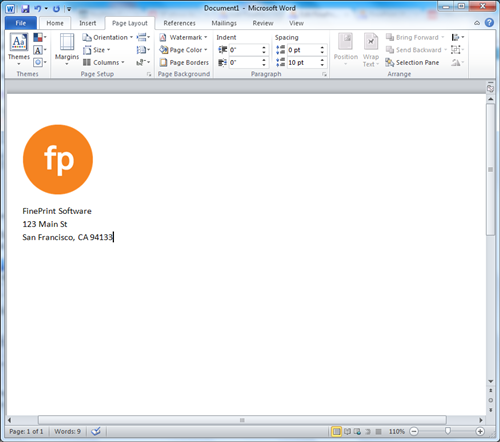
Step 2: Select the Letterhead command from the Settings menu.

Step 3: Name the letterhead, close the Letterhead dialog and close FinePrint. Your letterhead is now ready for use.

Step 4: Print another document to FinePrint and apply the letterhead from the Layout tab.

