Step 1: After printing a document to pdfFactory Pro, select the page tag you want from the Jobs tab. Options include page numbering, date and time stamps, or your own text in a header, footer or watermark. It is also possible to create a custom page tag.
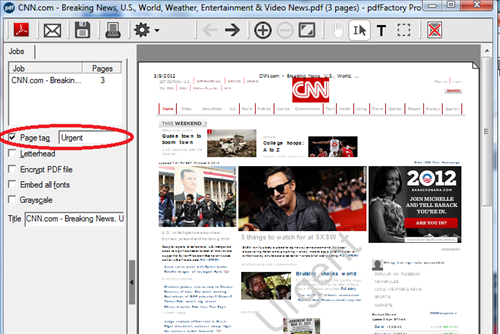
Step 2: Custom tags can be created using the Page tags dialog which is located in the toolbar on the Settings menu.

Headers, footers, watermarks and page numbering are all supported. Page numbering can be applied to the entire set of print jobs in a single sequence or on a per-job basis.

